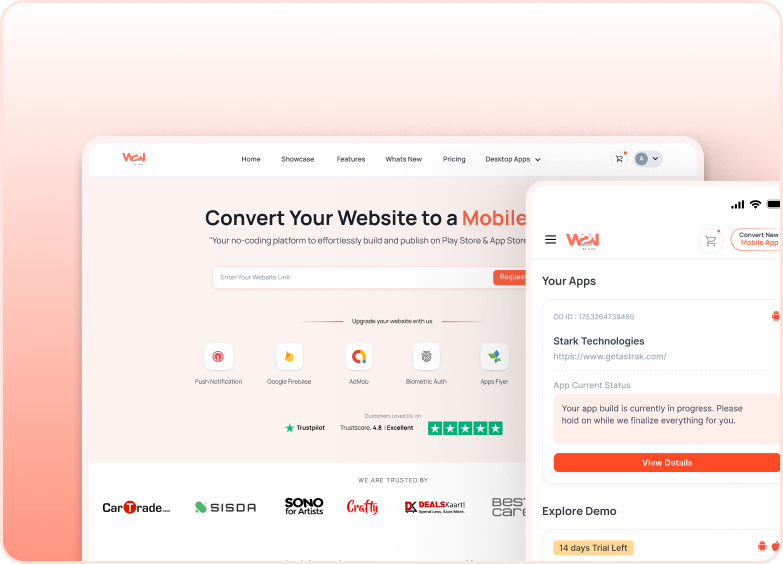Have a Look at
Webtonative Latest Updates
Jan' 26
Passcode Lock
Jan' 26
Sidebar Navigation
Jan' 26
Icon Library
Jan' 26
WebToNative Compliance with Latest Apple SDK Requirements
Jan' 26
Custom Header
Jan' 26
Cookie Persistence
Dec' 25
Custom Sound for Notification
Dec' 25
App Icon as Splash Screen
Nov' 25
RevenueCat
Nov' 25
Auto App Launch
Sep' 25
Native Data Store
Sep' 25
Floating Action Menu
Sep' 25
Defer Notification
Aug' 25
Google Login Made Easier
Aug' 25
Add to Siri Shortcut
Aug' 25
Brand-New: Native Header for Webtonative Apps
Jul' 25
Android 15 (API Level 35) Support
Jul' 25
Advanced Bottom Navigation
Jun' 25
Disable Foreground Notification
Jun' 25
Custom Media Player
Jun' 25
Stripe
Jun' 25
Disable Screenshots
Jun' 25
Safe Area
May' 25
Screen Orientation
May' 25
Desktop Apps
Apr' 25
Edge-to-Edge Display
Mar' 25
Bluetooth
Feb' 25
Dynamic App Icon
Jan' 25
Intercom Integration
Dec' 24
App First Load Function
Dec' 24
OneSignal OptIn and OptOut
Nov' 24
Download Manager
Sep' 24
Close App Function
Aug' 24
Enhanced File Download Support
Jul' 24
Android TargetSDK 34 Support
Jun' 24
Secondary Footer
Jun' 24
Offer Card
May' 24
Material Icon Support in Bottom Navigation
May' 24
Orufy Connect Integration
Apr' 24
iOS - App Shortcuts
Apr' 24
iOS - Floating Action Button
Apr' 24
Notification View
Mar' 24
Android - Native Contacts Support
Mar' 24
Android - App Shortcuts
Mar' 24
Android - Advanced Google Ads Settings
Feb' 24
iOS - Onboarding Flow
Feb' 24
iOS - No Internet Flow
Feb' 24
Android - Floating Action Button
Dec' 23
Android - Splash With Full Screen Image
Dec' 23
Android - Round Icon Support
Dec' 23
iOS - Support for blob files download
Dec' 23
iOS and Android - Full Screen Feature
Dec' 23
Android - System Navigation Bar Colour
Nov' 23
iOS - UserAgent and Javascript Support
Nov' 23
Android - Onboarding Feature
Nov' 23
Android - No Internet Feature
Nov' 23
Introducing Custom JavaScript for Android Apps!
Nov' 23
Customize User Agent for a Tailored App Experience!✨
Oct' 23
Close App Function
Sep' 23
Support For Smart TV
Sep' 23
Custom Media Player
Aug' 23
Clear WebView Cache Function
Aug' 23
App Resume Callback Function
Aug' 23
In-App Update
Aug' 23
Android 13 (API Level 33) Support
Jul' 23
Support for Basic Authentication Modal in Android
Jul' 23
Google Publisher Tag Support
Jul' 23
Disable Screenshot Feature
Jun' 23
Enhance User Experience with Customisable Loading Animations
May' 23
Advanced Biometric Authentication
Dec' 22
Internal and External Link Handling
Nov' 22
Clipboard Feature
Oct' 22
In-App Purchases Support
Sep' 22
Background Location Tracking
Aug' 22
Contacts Read Support
Jul' 22
Google Firebase Analytics
Jun' 22
Splash Screen with Animation and Background
May' 22
Apps Flyer
Apr' 22
Google and Facebook Sign In using SDK
Mar' 22
Bottom Navigation Support
Feb' 22
Video Full Screen Support
Jan' 22
Custom Tab
Dec' 21
URL Scheme Protocol
Nov' 21
Screen Orientation
Oct' 21
Status Bar Color
Sep' 21
Custom JavaScript
Sep' 21
Custom CSS
Aug' 21
Page Loader
Jul' 21
Device Info Function
Jun' 21
User Agent Handling
May' 21
Google AdMob
Apr' 21
Pull To Refresh
Mar' 21
Deep Linking
Feb' 21
One Signal
Jan' 21
Barcode Scanner