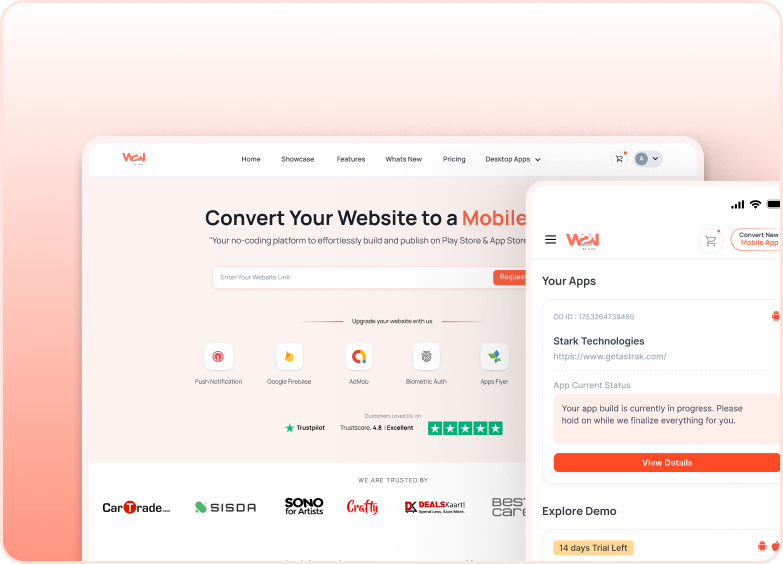How to Build Feature-Rich Apps Without Writing Code
Author:
WebToNative
14 January, 2025
Building an App was an effortful and time-consuming task for skilled developers to write lines of code. The evolution of No-Code App Platforms makes it easier for all people to make their idea of mobile app development a reality with no programming language required. Whether you’re a startup, an individual with no technical experience, or an existing business, you can easily make your app in no time. WebToNative — a no-code platform that will seamlessly build your app while making it accessible for everyone.
What is No-Code App Development?
No-Code App Development is a process of building an app without writing code. Instead, you use a visual editor, a user-friendly and drag-and-drop interface to design, configure, and publish your app. With tools such as WebToNative, it makes your app development journey easier by focusing on the design, usability, and interface of your app rather than technical challenges.
Why Choose No-Code for App Development?
The approach of No-Code for App Development is hard to ignore. Below are some advantages to consider:
1. Speed: The Traditional App Development process would take months or weeks, while the No-Code App Development process will take a few hours or days to build your app.
2. Cost-Effective: Hiring a team of professional developers can be expensive. One step solution to control your budget is No-Code App development platforms that reduce your development cost, making it ideal for small startups or businesses.
3. Accessibility: You don’t need to have any technical expertise to operate No-Code tools, just a basic knowledge of computers, and you can easily build your app.
4. Flexibility: No-Code App provides pre-built app templates with customizable features, or you can build your own as per your business requirements.
Steps to Build Feature-Rich Apps Without Code
Here is a Step-by-Step process to build your feature-rich App without Coding on No-Code App platforms.
Step 1: Describe Your App’s Purpose Ask some questions related to your app, such as;
- What problem is your app solving?
- Who are your target audiences?
- Which key features set your app apart from other apps?
Step 2: Select the right No-Code Platform Selecting the right No-Code Platform is the most important thing in your App Development journey. WebToNative can be your one strong platform, offering:
- Intuitive visual editors
- Pre-build templates
- Scalable to expand your future growth without issues Compare a few platforms that suit your requirements in terms of pricing, features, and usability.
Step 3: Pick a Pre-built Template or Begin from Scratch Most No-Code platforms involve customised or pre-built templates based on specific industries, whether it be e-commerce, booking, or retail services. Or if you want, you can start from scratch by completely customising your app.
Step 4: Add the essential Features Include the key features to set your app apart from other apps. Some features include:
- Sign in or log in authentication
- Notifications, updates, and alerts
- In-app payments or purchases
- Integrate third-party services such as Stripe
- Tracking app performance and analysis
Step 5: Customise the App Design Your app should be a reflection of your business or the services you are offering. Customise the app design by:
- Choosing brand-driven colours
- Upload brand logos and images. Customise your app’s fonts, icons, and layouts WebToNative makes your app design step easier for users with no prior knowledge of designing.
Step 6: Test Your App Before making it to the real world, test your app rigorously. Keep in mind:
- All the features should function as they are meant to
- Your app’s interface should be smooth and user-friendly
- It should be smooth across devices.
Step 7: Launch Your App As your app is tested thoroughly. Launch or publish your app on the Google Play Store or Apple App Store. Now, a little focus on marketing your app through social media or other marketing channels.
Why WebToNative is Your Go-To No-Code Solution?
WebToNative is one of the best No-Code solutions among other platforms. It should stand out for various reasons, such as:
1. Intuitive Interface - It offers a clean and user-friendly interface, making it easily understandable and accessible for first-time users.
2. Custom build features - Some pre-built features or tools make your app stand out from other platforms.
3. Flexibility - It supports a growing user base to let you upgrade and scale your app smoothly.
4. Customizable Templates - Start by customising your pre-built template and modifying it to make it look like your business or service.
Conclusion
Many platforms, such as WebToNative, are making your dream of building an app a reality without coding. No-Code App Development helps you create a fully functional, feature-rich mobile app while reducing development cost, time, and effort. So why wait? So start building your App with WebToNative today!
FAQs
1. Can I build a complex app using No-Code platforms? Yes, in most cases, no-code platforms accommodate third-party integrations with artificial intelligence.
2. Is it expensive to create a No-Code App? No, it is a low-cost solution when compared to traditional no-code app development. The pricing plan can vary across different platforms, depending on the tools or add-ons they offer.
3. Will my app be able to scale over the course of time? Yes, platforms such as WebToNative are built with a focus on providing scalability in the future. It enables your app to grow as your audiences evolve.
Similar Blogs