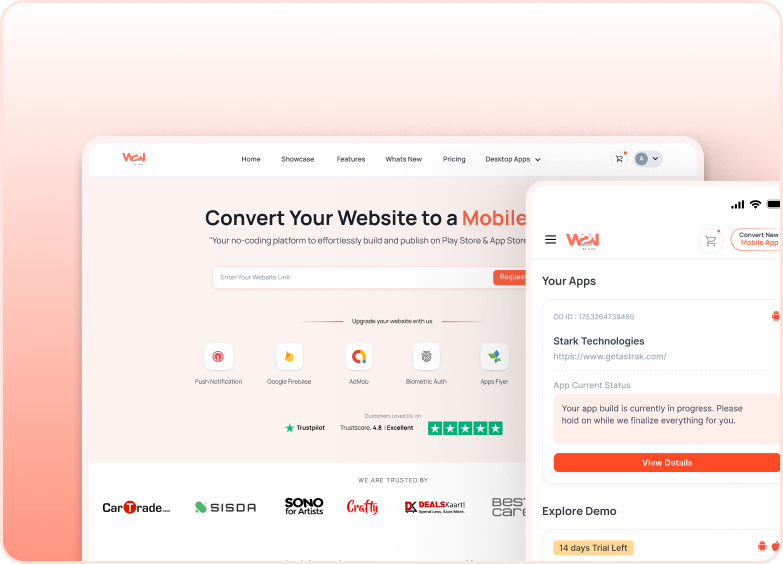Create Your E-Commerce Mobile App: A Beginner Guide
Author:
Mohit Sharma
23 April, 2024
Building your e-commerce mobile app can help you reach a wider customer base every day. With the help of no-code platforms that are transforming your website into a fully functional mobile app, you don’t need to spend much or have any technical skills to build your mobile app. With the right approach or process, you can launch your e-commerce store mobile app that feels professional and easy to use.
In this beginner's guide, we will look through the steps to build your e-commerce mobile app, such as planning, budgeting, essential features, and publishing.
Steps to Create Your E-Commerce Mobile App
Step 1: Plan and Research
Before you start the process of building your mobile app, it is important to understand your target customers and market. Research on popular e-commerce mobile apps, such as Amazon, Flipkart, or Myntra, looks at how they have created such a huge customer base and, targeting strategies. Planning at an early stage will reduce your time and make you aware of what things you can include in your e-commerce mobile app to make it stand out in the market.
- Research about competitors and their USP’s
- Identify your target audience
- Plan according to your business model (Products, marketplace, pricing)
- Blueprint of your marketing strategy
Step 2: Select the Essential Features
Don’t include many features at first. Start with the essential features that can make your target audience's shopping experience convenient and engaging at the same time. An intuitive app interface, easy navigation in the app, and it works effortlessly, is more effective than a mobile app having overloaded features. It is best to add or introduce more features to your mobile app later as your app grows.
- Search Bar
- Log in and sign up with your email or social accounts
- Product Filters or Sorting
- Cart and Wishlist
- Multiple payment methods
- Secure order checkouts
- Tracking order system
Step 3: Estimate Your Budget
The estimated budget of your mobile app depends on various factors such as features, method, and complexity. A custom-built mobile app from scratch can cost from $3,00,000 - $5,00,000, which is over budget for startups and small businesses. With no technical knowledge required and enhanced affordability, No-code platforms provide budget-friendly creation of custom-built mobile apps by transforming your existing website into a mobile app on a pocket-friendly budget.
- Elements in design, development and maintenance costs
- Custom App Development = Expensive but Flexible
- No-Code Builders = Cost-effective and faster
- Plan your app development budget early in the process to avoid overspending.
Step 4: Select the Right App Development Method
After choosing the perfect budget, you need to focus on how to build your mobile app. There are various app development methods, such as custom development, no-code platforms, progressive web apps and many more. Select the right app development method based on your business requirement, budget and target audience.
- Custom Development: Flexible, expensive, exclusive
- No-Code Platforms: Cost-effective, quick to launch, accessible
- Best suited for small businesses and startups
Step 5: Build Your Mobile App
This is the most important step where your idea gets transformed into reality. Design the app as a reflection of your website or store, connect your e-commerce store, and adjust the app settings to make it intuitive and user-centric. Keep the design easy and clear, making the user navigate effortlessly in your mobile app.
- Personalise app design elements (icons, colours, homepage)
- Add key screens such as sign in, log in, products, cart, wishlist, and home
- Sync your store’s products, categories and products
- Set up ways to log in, such as a Google account, social media links
- Secure checkout flows
Step 6: Publish Your Mobile App
Before making your app live, test it rigorously on different devices. Test every feature, payment checkouts, and functionality should work as expected. As your app runs smoothly, you can apply to publish your mobile app on the Google Play Store or Apple App Store for your target audience or customers to download.
- Test your app on both Android and iOS devices
- Look for product search, cart, wishlist and payment gateways
- Fix bugs or issues to enhance speed for a faster launch
- Submit your mobile app to the app stores after thorough testing
An e-commerce mobile app is a powerful way to connect with your customers, making them reach you again and again. A well-designed and built mobile app enhances the user shopping experience, making you stand out from your competitors and the crowd. The journey from idea to really building your app requires proper planning, the right tools and effective decision making. Your mobile app is like a future investment for your e-commerce business that will keep your customers intact with you, irrespective of location, area, and communication. Don’t wait for the perfect time to start; the time is flying. Boost your business with WebToNative, a no-code platform that converts your existing website into a mobile app with essential features, advanced add-ons, and cross-platform deployment, unlocking your e-commerce store's growth unmatchable.
Similar Blogs