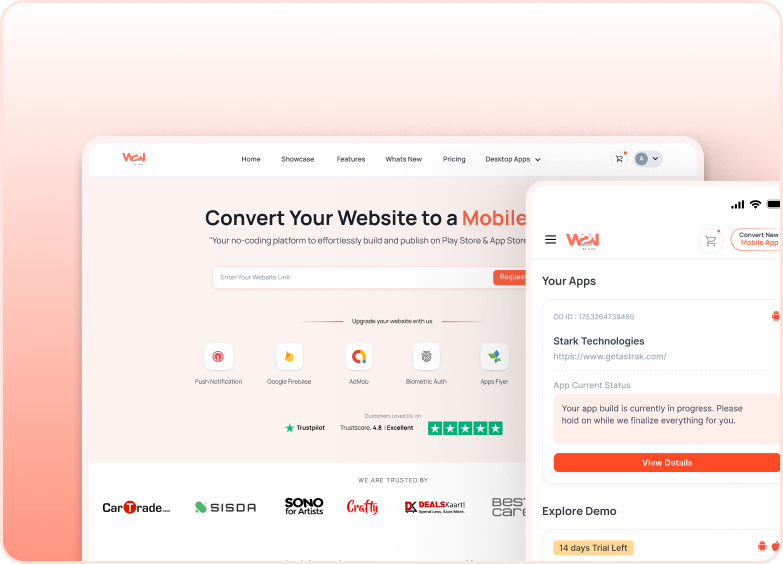Top App Rejection Reasons on the Google Play Store
Author:
Mohit Sharma
20 June, 2024
Publishing a mobile app on the Google Play Store is a thrilling experience, but complex at the same time. Google has strict policies to ensure security for users and maintain the integrity of its platform. Even well-informed developers face rejection if they don’t look at certain rules and guidelines. Most of the rejections can be avoided with the right preparation. Effectively understand Google’s policies to address the common rejection reasons in advance to reduce deployment time.
In this blog, we will deep dive into 7 essential reasons for rejections that can be triggered and how these rejections can be avoided for a smooth mobile app launch.
Below are the essential reasons for mobile app rejection on Google Play Store, with avoiding these reasons to ensure your submission meets all Google’s guidelines and requirements.

7 essential reasons for rejections
1. Malicious Behaviour
Any mobile app that contains deceptive functionality, malware, or spyware will be rejected immediately by Google. It ensures proper user security and privacy severely. Violating Google’s guidelines or polices can lead to suspension of the developer account or any legal action.
How to Avoid It?
- Use regularly updated libraries and frameworks
- Avoid hidden or undisclosed features or activities
- Explain the app’s functionality with transparency in the Play Store listing.
- Maintain strict code validation for security testing before launch
2. Lack of Transparency in features
If your mobile app requests any permission that is not described or justified in the listing, Google will reject it for misleading users.
How to Avoid It?
- Every required permission should be justified in the app listing and privacy policy
- Describe the app’s privacy policy both in-app and on the Play Store page
- Keep your mobile app’s description appropriate and up-to-date
- Keep users informed and updated about how their information is being handled.
3. Improper Monetisation Practices
Your mobile app will be denied for using monetisation strategies that deceive users, interrupt usability, or even violate advertisement policies. Some examples are intrusive and deceptive ads, in-app purchase promotions, as well as ambiguous and obfuscated processes for in-app purchases.
How to avoid it:
- Ad placement policies should be adhered to.
- Utilise in-game or rewarded ads to supplement the flow of the application rather than disrupt it.
- Ad pop-up limits need to be set, and the inclusion of interaction-hindering sudden pop-ups to ads should be eliminated.
- Google AdMob needs to be preferred over unsupported ad networks to avoid policy violations.
4. Improper Content
Mobile apps that promote violence, hate speech, harassment, or any sexually explicit activities will be hindered from passing review and will most certainly be dismissed during the review process. Even the UGC, that is, user-generated content, of your app should comply with Google’s requirements.
How to Avoid It?
- Read Google Play content policies regularly.
- Concentrate on the education of your development and moderation teams on adherence to these policies.
- Implement moderation on user-generated content, and include AI, keyword filtering, and human evaluators in the review process.
- Allows users to report inappropriate content and resolve all submitted reports promptly.
5. Unauthorised User Data Collection
Failure to get prior approval or explain the nature of your collection of user data may result in your refusal and trouble regarding Google's privacy policies.
How to Avoid It?
- Implement a privacy policy detailing what information is being gathered, why and how it will be used.
- Use opt-in procedures for data collection. Do not use pre-checked boxes or unclear language consent.
- Employ encryption during the transfer of sensitive information and storage to ensure that the information is not accessed by unauthorised persons.
6. Breach of the Developer Distribution Agreement
The DDA is the agreement to which all developers agree after submitting their apps to the Google Play Store. Copyright infringement, misleading material, failure to comply with policy, or unfair advertising are examples of such breaches.
How to Avoid It?
- Read the DDA carefully to stay informed about the updates.
- Check the app regularly to ensure it complies, especially after adding new features or content.
- Act on any policy violation warning issued by Google before there is a suspension.
7. Multiple Developer Account Abuse
Using multiple developer accounts to get around suspensions or to bring unwilling apps to market is prohibited. These activities are followed by Google to terminate all the associated accounts.
How to Avoid It?
- One verified developer account for all your apps.
- Keep a record of everything you send and any contacts you have with Google.
- In case of suspension of your developer account, solve the problem instead of creating another account.
8. Low-Quality Mobile App Presentation
A low-quality visual or an inadequate description leads to poor presentation of your mobile app. Google can reject submissions that have misleading store listings, inadequate descriptions and poor quality visuals.
How to Avoid It?
- Make use of a professionally designed mobile app icon that fits the size and formatting requirements of Google.
- Use proper description, clarification of features, and in-app purchases.
- Provide high-resolution visuals of screens that will illustrate the primary capabilities of your mobile app.
- Add a short demonstration video to provide a preview to the users.
A mobile app cannot be simply coded and then released to Google Play. It must be approved, formally trusted, compliant, and safe for users. Unclear functionality, breaking policy, bad content moderation, intrusive ads, or undisclosed data collection are the major causes of rejection. Transparency, responsible monetisation, and effective privacy procedures should be followed by developers as well, and they must have a professional store presentation. Frequently checking Google policies and making necessary changes to the app will prevent rejection and account problems. This ensures the developers have a great product in a more user- and developer-friendly, secure, and reliable system more likely to gain visibility and eventual success in the competitive Play Store environment, all by simply prioritising compliance at the outset.
Similar Blogs