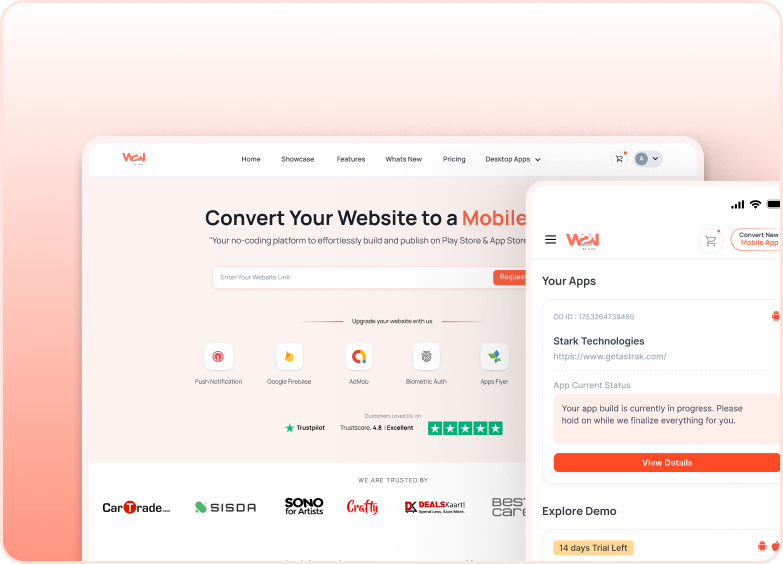Webtonative Accelerates Mobile App Development for Startups
Author:
Vanshika Choudhary
20 November, 2024
In today's digitised world, building a mobile app for your startup can be a game-changer. A well-designed and developed mobile app can boost your business, making it stand out in the market. Developing an app from scratch for a startup comes with a bunch of challenges when you have limited resources and a budget.
This walkthrough guide will provide a detailed explanation of the various phases of mobile app development.
1. Evaluate Your Idea
Identify that your app solves a significant problem by conducting surveys, interviews, and researching competitors. Build a prototype to measure the user's interest in your app. The analysis from the users and the prototype helps you decide if it's worth proceeding or not. This evaluation of your idea opens a way for your startup and reduces the chances of being ignored by users.
2. Specify Your Minimal Viable Product
The Minimal Viable Product is an essential part of your mobile app development. It aims to solve the primary problem of users with minimum functionality. List features based on what must have a long-lasting impact on users. After launching your app, collect feedback from users and introduce new features gradually to bring real value to your app's users. This is a time-saving, cost-effective way to avoid spending money on less impactful features.
3. Select the Right Platform Selecting the right platform for your mobile app is a tough process. You should select a platform based on your business requirements, such as Native, Cross-Platform and Hybrid Frameworks. One should be thoughtful of the factors like performance optimisation, user experience, and long-term support.
-
Native Apps: Native Apps are software-based apps that are designed and developed for a particular operating system. Kotlin is used for Android mobile app development, and Swift for iOS mobile app development.
-
Cross-Platform Frameworks: A Cross-Platform framework enables you to develop and deploy mobile apps for both Android and iOS platforms.
-
Hybrid WebView Apps: Hybrid WebView Apps are the fastest way to develop apps with helpful content.
4. User-Centric Design
User-Centric Design helps you design the interfaces and the app's appearance for a smooth user experience and problem-solving. Use user personas and stories to make effective decisions on developing the app. Clickable prototypes and wireframes ensure thorough testing before launching your app to see how users interact with it. When designing, prioritise clarity, accessibility, and ease of navigation within the app. Avoid interfaces with fully packed elements and confusing navigation to make it hard to use and understand your app. Your app should be responsive across different devices and screen sizes for a smooth user experience.
5. Describe Your Technical Requirements
After completing the design process, move forward to the technical requirements. Identify your target platform, such as Android, iOS and WebView. When developing an app, you should focus on push notifications, camera support, APIs, security authentication, and offline tasks. Your mobile app should also prioritise backend layering, such as database architecture, third-party integrations, and cloud computing. Set performance marks and security measures, tailoring app performance and security. A comprehensive description of technical requirements helps teams and stakeholders reduce bugs or challenges in the mobile app development process.
6. Develop with Flexibility
A perfect development strategy should be both flexible and adaptable. Modular designs unlock features that can be modified or replaced without rewriting the code. To adjust behaviour, keep the configuration settings out of the core code of your mobile app. Version Control can be used to keep your code safe and secure. You can test new features without any risk on Feature Flags.
7. Comprehensive Testing
A comprehensive testing for your mobile app should deliver quality assurance and reliability. You should start with Unit Testing to validate every feature of your mobile app. Examine end-to-end automation testing to improve user workflows. Use real-device cloud testing to test different mobile screen sizes and platforms. Use TestFlight for iOS apps and Internal Test Tracks for Android apps. Vulnerability scans for security checks. Comprehensive testing ensures your app is user-ready and robust from day one, reducing bugs or fixes.
8. Plan for Launch
A successful app launch is not just debugging; it demands more. You have to prepare your Play Store or App Store entries, including clickbait titles with keywords, high-quality icons, screenshots, and descriptions with relevant keywords. Select the ideal strategy for your app launch by collecting user feedback, targeting specific regions, or planning a complete global launch. Conduct marketing campaigns, including email marketing, social media treasures, influencer marketing, and press releases to increase your mobile app’s market presence. Create engaging content, such as reels, FAQs, blogs, and tutorials. Collect an analysis report when your mobile app is live to interact with users and behaviours.
9. Track Performance
After launching your mobile app, you should focus on performance optimization of your mobile app. Integrate an analytics tool to track user flows, engagement, and user interactions. Leverage performance monitoring tools to ensure alerts for glitches or crashes. Collect users' feedback through forms and surveys. Track Play Store or App Store ratings and reviews in real-time to enhance user experience. Regular analysis and monitoring help you reduce bugs and implement fixes to improve and maintain your app's performance stability.
10. Optimise and Grow Optimisation is an ongoing process after you have launched your app—regular optimisation of code and visuals to improve app sizes and screens based on different devices and platforms. Use A/B testing to refine the user interface, features, and onboarding flows. Introduce new feature updates through progressive deployments, allowing you to test new features with their proper functionality in a limited audience. Make sure that your app remains responsive and meets user expectations.
11. Revenue Generation Plan the Revenue Generation strategy that aligns with your product and target audience. Align your revenue generation strategy with market trends, value-driven, and your budget—various revenue generation options, such as subscriptions, in-app purchases, and premiums. Integrate payment modes such as PayPal. Add analytics to uncover insights like average revenue per user and conversion rates. Ensure pricing plans and offers are based on market trends and how users are behaving.
12. Client Support and User Engagement
Client support and User engagement are an essential part of the mobile app development process. You should build resources like documentation, support panels, and FAQs. Encourage users to provide their feedback through fill-in forms and surveys. Use push notifications and emails to inform users about new features, updates, offers, and promotions.
Mobile App Development is a layered journey for startups. By evaluating your idea, prioritise a good minimal viable product to design a user-centric app with comprehensive testing, ensuring it stands out from other competitors. Your app needs some insights with a proper track of performance.
Similar Blogs