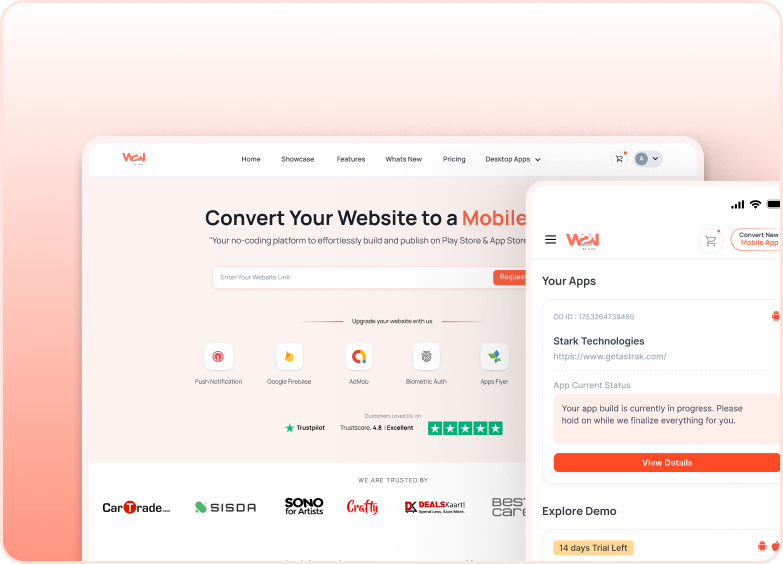Convert Your Shopify to Mobile App with WebtoNative
Author:
Mohit Sharma
16 February, 2024
The online shopping behaviour of customers is shifting very fast, and mobile commerce is at the centre of these changes. Most e-commerce transactions are now carried out using smartphones, which means that, with the creation of a mere site, businesses risk missing out on loads of customers. In the case of Shopify stores, the answer is simple: go mobile. WebToNative offers an easy way to transform your Shopify website into a mobile app, enabling a speedy, user-engaging and personalised shopping experience that helps to increase its sales, loyalty and brand awareness, and this can be accomplished regardless of coding skills.

Why are mobile apps the future of e-Commerce?
The digital world is changing, and so are customer expectations. The mobile apps are no longer a luxury but a necessity for those brands that want to reach their customers in a meaningful manner. Here’s why:
1. Apps VS Mobile Browsers - Applications are fast, convenient, and personalised compared to mobile websites. Customers are responsive to the use of apps since they reduce the length of time browsing, and more importantly, buying becomes easier and self-explanatory.
2. Greater Consumer Engagement - This is made possible by the push notifications and app-specific features that engage customers in a way emails or social media could not.
3. Increased Conversions – It has been found that mobile applications convert at a better rate than mobile websites, and this translates to better sales and revenue generation.
4. Brand Loyalty - A mobile branded application generates brand confidence, which promotes loyal buyers in creating long-term relationships.
By taking advantage of this transition, the owners of Shopify stores will be ahead of those who continue to use websites only.
WebToNative: Shopify Website to Mobile App Builder
WebToNative converts a Shopify website into a fully functional mobile app that is easy to make. Ensuring a smooth integration experience, combined with flexible customisation and quick publishing assistance. They provide an end-to-end solution that will make mobile e-commerce a viable and effective tool for any-sized business.
How WebToNative Converts Your Shopify Website Into a Mobile App?
The step-by-step process of converting your Shopify website into a mobile app feels complicated, but WebToNative makes it simple, hassle-free and quick with just four steps. The four steps to conversion are listed below:
Step 1: Paste Your Website URL
-
Go to WebToNative.
-
You will see a box where you have to paste your website URL on the homepage. After submitting the link, the platform automatically imports the structure, appearance and content of your web page.
Step 2: Select your Platform as Android
WebToNative can provide you with choices of creating mobile apps differently, choose between Android and iOS.
Step 3: Name Your App and Add Your Details
Now name your app, which will be called on user devices. You also have to submit your phone number and email address.
Step 4: Test Your App as well as Download
After your app is generated, there will be a demo preview. You can:
-
Install the mobile app directly on an Android device by scanning the QR code.
-
With WebToNative, you can test your application on a virtual emulator. Here’s how:
1. The app file is attached. Download it.
2. Go to Appetize.io.
3. Click the file upload and place your email address.
4. Your email address will be provided with a demo link, after which you can go through your application virtually.
The main advantages of WebToNative to Shopify store owners are as follows:
WebToNative is not a mere solution to convert a website into a mobile phone application - it is a very practical growth instrument. These are the highlights of it:
1. Shopify seamless integration
Products, collections, orders, and customer accounts automatically keep up to date, so your app is always in synch with your webstore.
2. Full Customization
You can have an unlimited layout design and add-ons. Make your app look and feel just the way you want.
3. Push Notifications
You could send immediate notifications on sales, promotions, or items that have been abandoned in the cart to the user's devices. Push notifications can be used to remind inactive users and tend to generate higher conversions.
4. Optimized Customer Experience
Provide a seamless, app-like experience and quick load times, navigation, and personalisation of product recommendations. There is a simplified checkout that will reduce cart abandonments.
5. Analytics Dashboard
Tracking customer behaviour, use of apps and conversion. Use them to market better and optimise your sales funnel.
6. Hassle-Free Publishing
ToNative assists you with the publishing process on both the iOS and Android platforms so that it is compliant and easily repeatable.
Transforming your Shopify store into Android and iOS apps with WebToNative is not merely a technical change, but rather a strategic decision that can place your business in a much better position to succeed in a mobile-first world. WebToNative can be integrated into any store, and its features can be personalised to meet any store owner's needs. Additionally, the publishing process is a breeze, so store owners can transform their store into mobile commerce with ease. Give your Shopify store a second life and transform it into a full-fledged mobile shopping app today to boost your brand to the loper level.
Similar Blogs