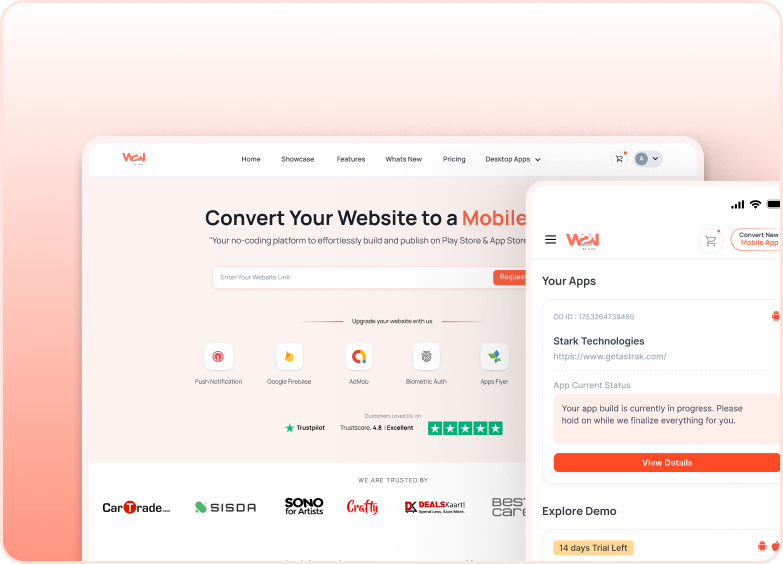WebToNative One Signal Integration
Author:
Webtonative
24 April, 2025
Steps to Upload Your Push Certificate to OneSignal
From the link sent over mail download the .p12 file and save the password.
Login into your OneSignal Account. If you do not already have one Create A OneSignal Account.
After login follow the respective step 1. Existing App or 2. New App
1. For Existing App
1.1 In the OneSignal dashboard, select your app from the All Apps page, then go to Settings. Under Native App Platforms, click Apple iOS.

1.2 Select the .p12 file you exported (along with a password, if you added one) and click Save.

1.3 Copy the App Id and paste it in the field on our link.

2. For New App
2.1 Select New App/Website

2.2 Enter your desired App Name and select platform as Apple iOS (APNs)

2.3 (a) Select .p12 certificate option in APNs Authentication Type dropdown.

2.3 (b) Upload the certificate and enter the password shared with you.

2.4 Select "Native iOS" and Save & Continue
2.5 Copy the App Id and paste it in the field on our link.

Similar Blogs