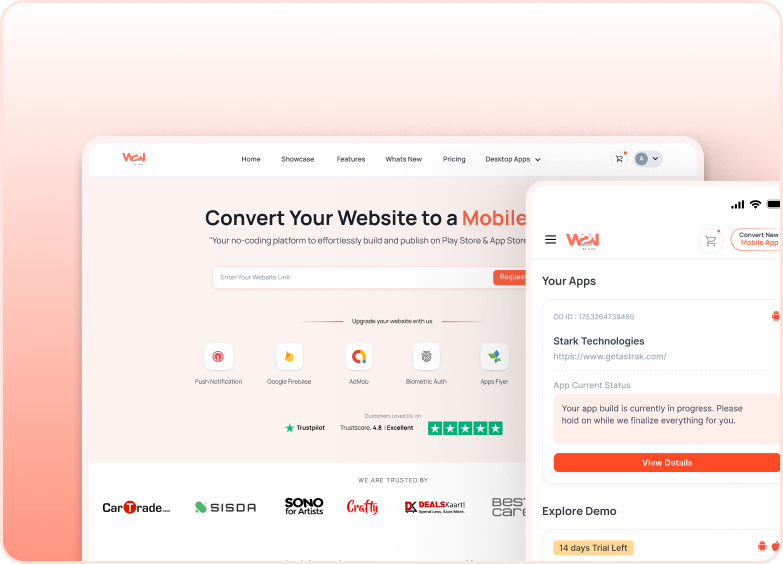Step-by-Step Process to Convert WordPress Website into a Mobile App
Author:
Mohit Sharma
24 April, 2024
Mobile App development from scratch can be a difficult and time-consuming task. When you want to make an app with a small and simple idea, it can be difficult, and the challenges you’ll face in the development process will be exhausting. And for a small business, the challenges can be torn up to leave the entire development process, but now converting your WordPress website to a mobile app is easy.
With the widespread use of no-code platforms, it's easy to make an app, and the development process is not that complex. You have to find the right platform to build an app for your business, and you can easily publish it on the app stores.
WebToNative is one of the no-code platforms that allows you to build an app by using your WordPress website link. In this, we will discuss how to create a WordPress website into a mobile app from scratch and some top features you can integrate into your app.
Step-By-Step Process to Your WordPress Mobile App
Step 1: Building an App with Website Link
Start by visiting the WebToNative website, paste your WordPress website link, select the platform for your app (Android & iOS), give the name of your App and view the demo. Make sure your website is optimised because if there is any issue with your site, it will affect the app.
Step 2: Personalise Your App
Customise your app by adding an app icon, launch screen, and handling other parts of your app. You can use available design tools to upload your artwork and assets. Also, you can add a no internet connection screen and customise the Navigation Bar to make the app appealing.
Step 3: Publish Your App
After all the customization, you can download it and submit it to the app store once your app is ready. WebToNative apps are well constructed to get app store approval and help publish your app.
Premium Features Every WordPress App Should Have
Developing an app is not the end of the process. You should also know the features that will make your app a premium one. WebToNative allows you to add premium and powerful features to your app to make the user experience better and more seamless. Listed below are some of the features a WordPress app should have:
1. Bottom Navigation Tab
Bottom Navigation Tab helps enhance the user experience in mobile apps by simplifying navigation and providing quick access to key sections. Their constant presence ensures that users can easily switch between different parts of the app without remembering the app pattern. By following a familiar pattern, bottom navigation reduces learning curves for new users and helps to retain users with an attractive and easy interface. Also, it minimises the risk of getting users lost.
2. Google Firebase Notification
A notification service powered by Google Firebase that enables sending targeted and personalised push notifications to the user on their mobile application. Integrating this feature enables you to communicate with your users through mobile applications, providing promotions, updates, and reminders of critical information.
This functionality works with both Android and iOS devices and includes such features as audience segmentation, message customisation, and promotional metrics analysis. Through WebToNative, straightforward integration is possible and is, therefore, preferred by many app developers as a means of implementing communication systems that work.
3. Social Login
Social Login is a feature that allows users to access mobile applications using their social media accounts, thus eliminating the need to create separate usernames and passwords. Users are able to access their accounts using Facebook, Google, Microsoft, and LinkedIn. These are some of the social media accounts that are most widely used for this purpose. For users, social sign-in improves the login experience from multiple dimensions. The user experience is improved because remembering login passwords is no longer necessary, and it reduces sign-up friction. In addition, a user's social media accounts, which are linked to numerous services, provide a seamless login experience. For developers, social login simplifies the authentication and registration barrier, which results in improved user onboarding and increased social login conversion rates as a result.
4. Real-time Linking with Website
WebToNative offers the ability for complete integration with your WordPress website. The integration covers all the native WordPress functionalities, which means that all actions taken on the WordPress site, including publishing or editing posts, creating or updating categories, and modifying pages, will automatically be mirrored in the app. This app content automation makes sure that the app is always current with the content and the changes made on the website.
5. Plugins Integrations
WebToNative offers features for custom post types and AI content generation, assisting in mobile app development for WordPress. This means that regardless of specialised content you're managing on your WordPress site, whether it's courses, properties, events, or any other custom content, you can extend the reach of your platform by offering a mobile app experience to your users.
By enabling the synchronisation of custom post types and taxonomies, WebToNative empowers developers and website owners to create tailored mobile apps by using the unique features and functionalities of their WordPress websites, without being limited by native WordPress capabilities. Whether you're building an educational app, a property listing app, or any other type of application.
Conclusion
Nowadays is common to use a mobile app for your online business to grow. However, the pricing and complex structure will sidetrack you from getting started. WebToNative ensures that your mobile app reflects the full breadth of content available on your WordPress website to enhance the user experience and maximise engagement. This is where the DIY mobile app converter comes into the picture. With a platform like Webtonative, you can create your own mobile app with the help of your WordPress website link with an easy-looking interface and affordable pricing.
Similar Blogs