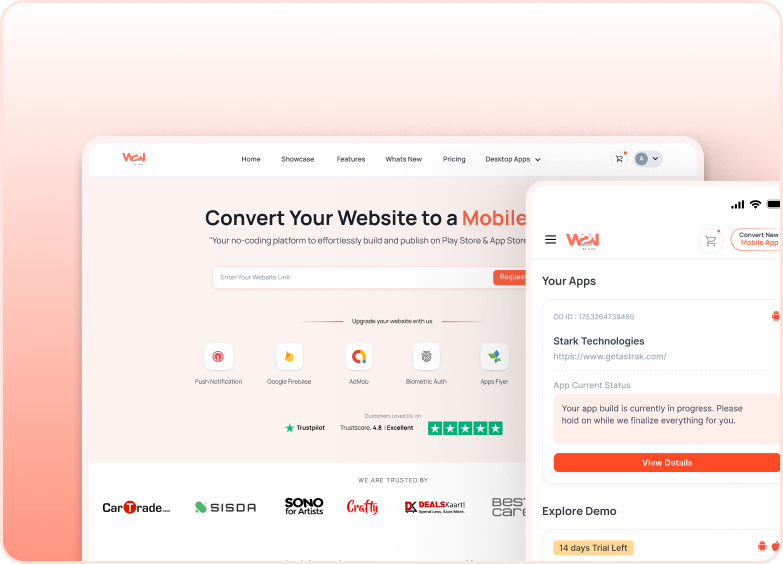Enabling URL Scheme Protocol for Android and iOS
URL Scheme Protocol enables your app to be opened directly from a web link to provide a smooth user experience. When configured correctly, it redirect users to a custom URL scheme opens the specified link within your app if it is installed.
Click on the "Configure" for the URL Scheme Protocol.

A pop-up will open as soon as you will click on Configure. Add the URL Scheme.

Steps to Enable URL Schemes
-
Define a Unique String: Choose a unique string that serves as the "protocol" for your URL scheme. This string should not be used by any other app.
-
Create URL Schemes: Create two URL schemes for your app using your unique string. These schemes will look like "youruniquestring.http://" and "youruniquestring.https://".
-
Redirect to URL Schemes: Redirect users to these URL schemes. If the app is installed, it will open the specified link directly in the app.
Example
- Unique String: "youruniquestring"
- URL Schemes: "youruniquestring.http://" and "youruniquestring.https://"
If you redirect a user to "youruniquestring.https://example.com/path (opens in a new tab)", the app will open and load "https://example.com/path (opens in a new tab)".
Testing URL Schemes
To ensure your URL schemes are working correctly:
- Deploy Your App: Build and deploy your app on a test device.
- Test URL Schemes: Open a web browser or another app and redirect to your defined URL schemes for example, "youruniquestring.https://example.com/path (opens in a new tab)").
- Verify: Ensure your app opens and loads the specified URL correctly.
By following these steps, you can successfully enable and test URL schemes for both iOS and Android, ensuring that your app provides a seamless experience when users interact with your custom links.