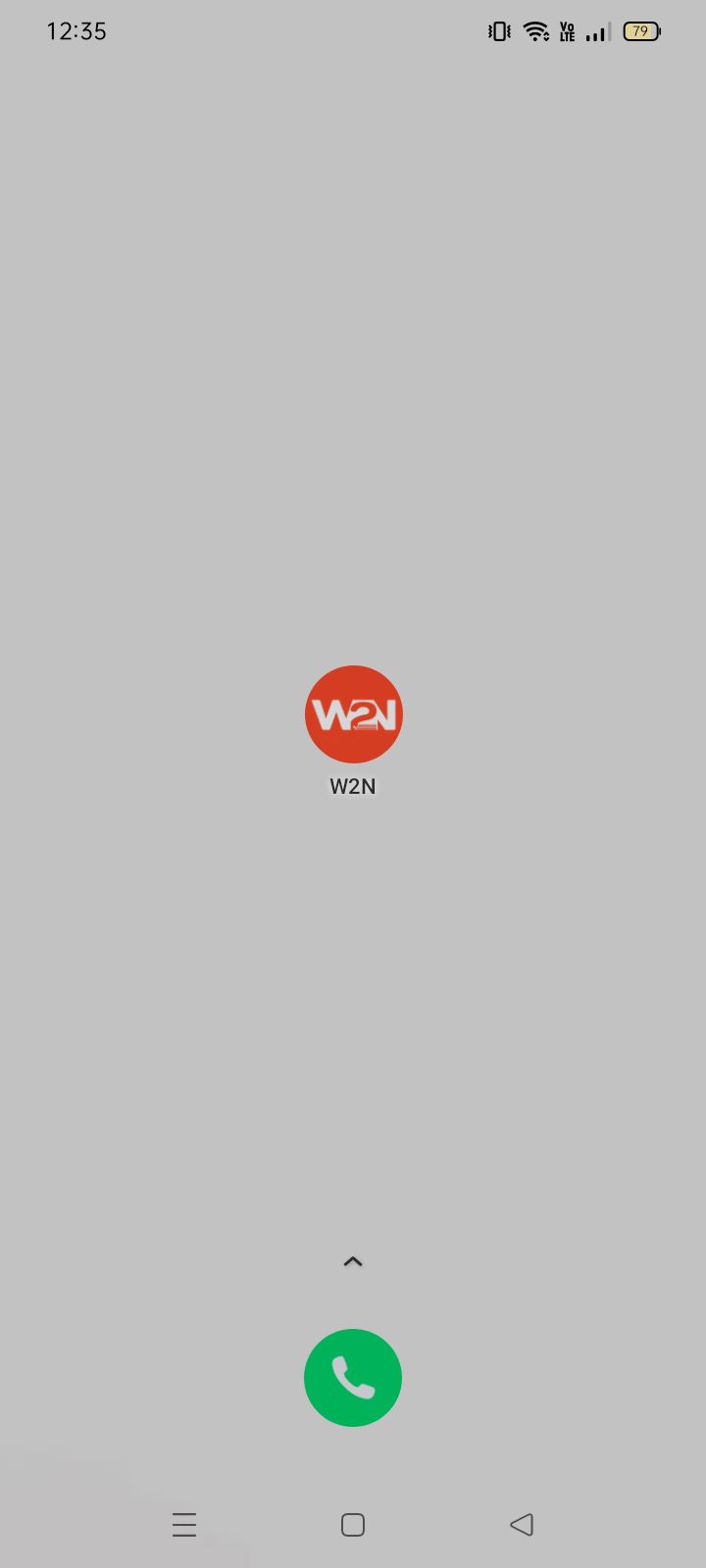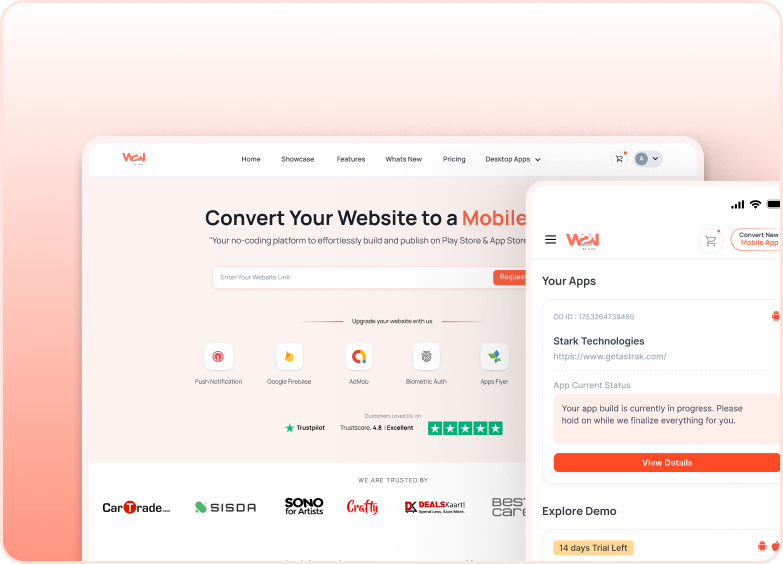Updating the app icon
App Icon
To add or update the app icon for your app, follow these steps:
Navigate to the App Info section.
1. Upload App Icon File: A file selection window will open. Choose your desired app icon for the app from your device's storage. The app icon should be of 1024x1024 size.
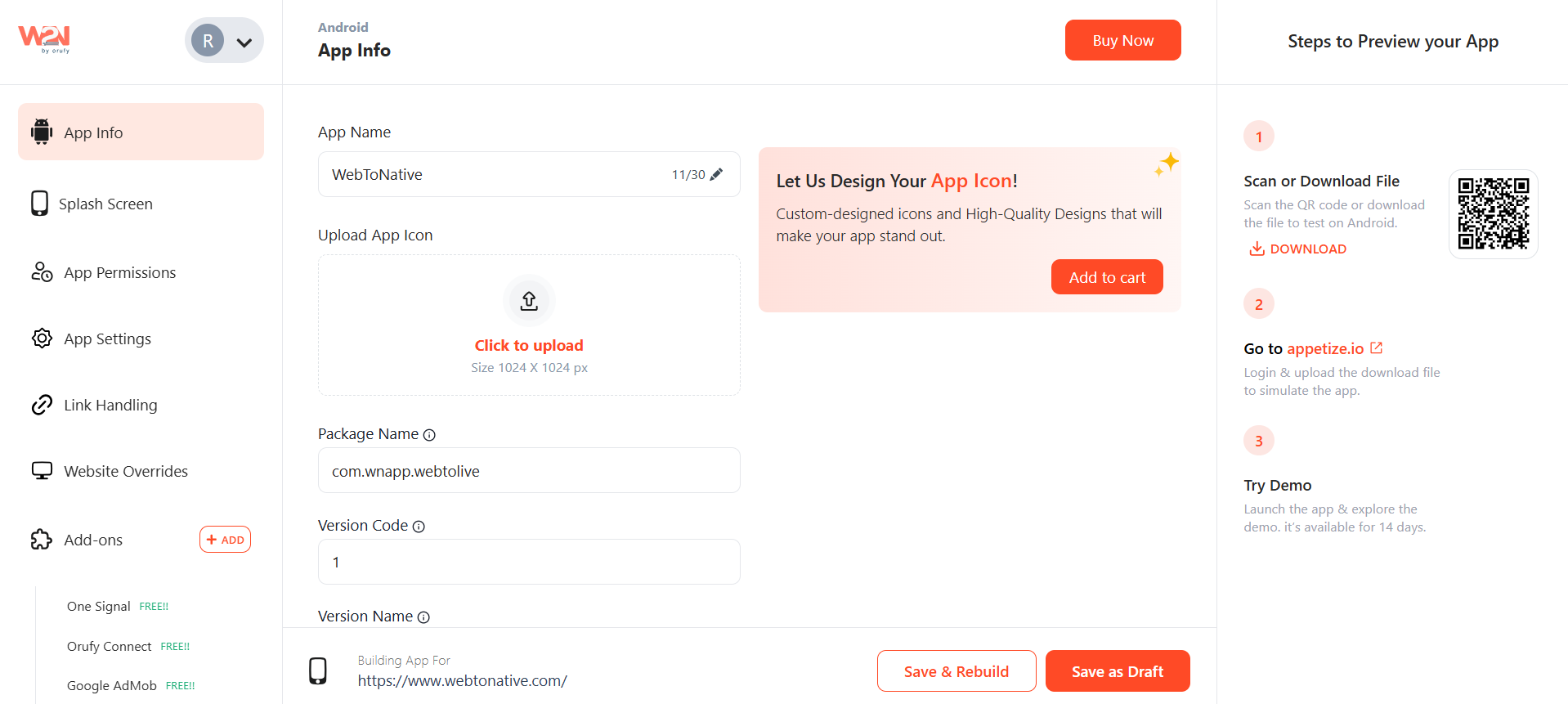
The uploaded app icon will be shown.
![]()
Save & Rebuild : After selecting the icon file, click on "Save & Rebuild" to upload the icon and to apply the changes to your app.
Download Your App: After the app is rebuilt, download the updated version of your app. You will now see your desired app icon reflected in the downloaded app.
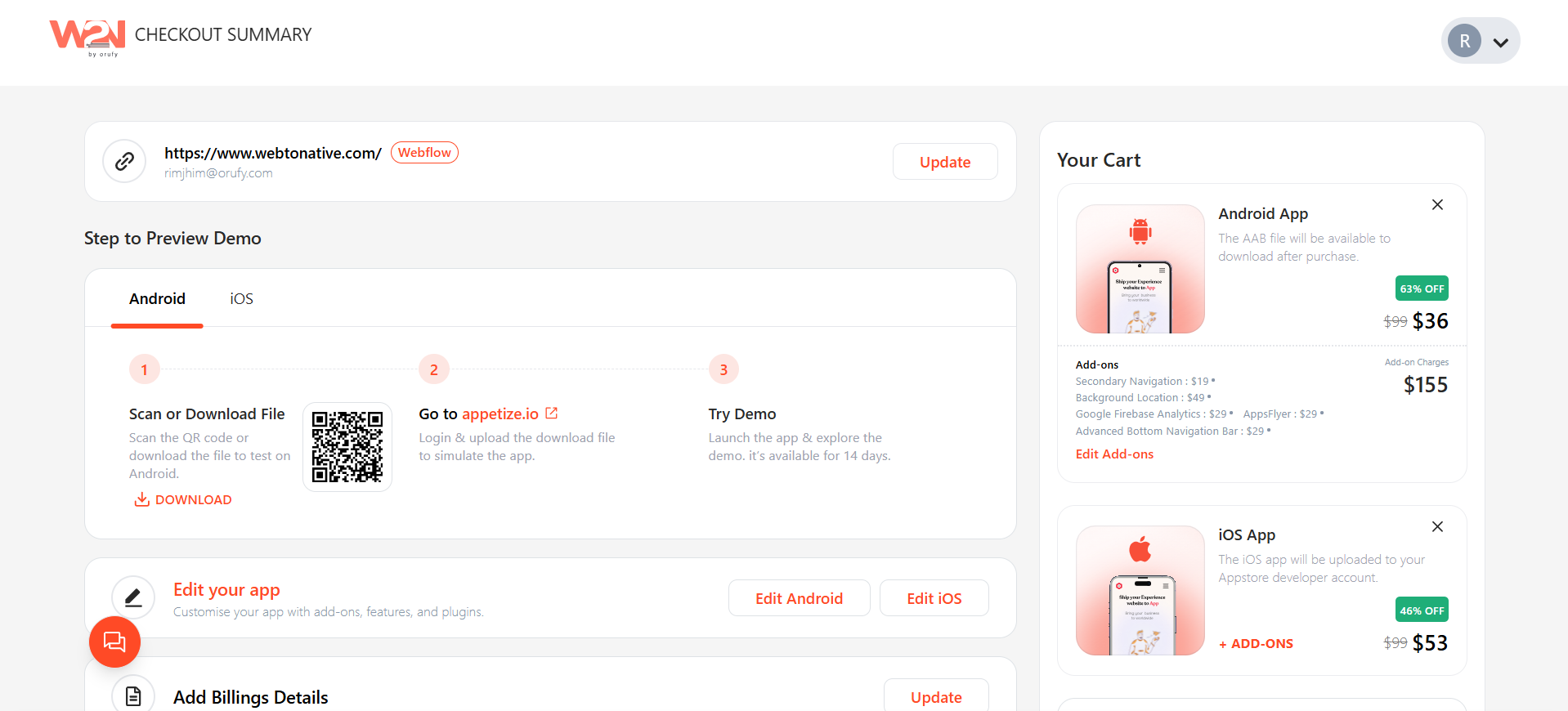
Demo: