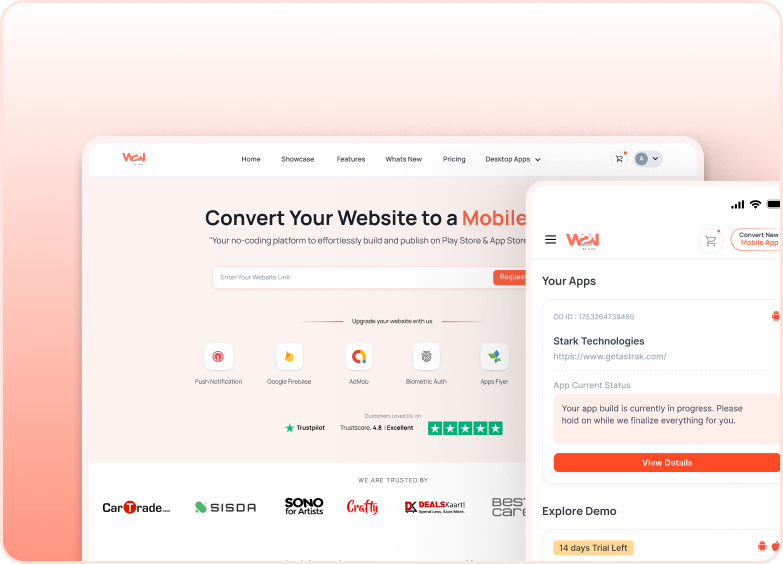Download File Manager
Download File Manager helps you manage all your downloaded files at one accessible location. This add-on allow you to organize and view all the downloaded files within the app. It also stores files offline for easy accessibility anytime even without an internet connection.
Step-by-Step Process to Integrate Download File Manager
1. Add Download File Manager Add-on
Click on "Add" button to add Download File Manager. Once you add, it will appear in Add-ons menu.

After adding the add-on, you will see the settings option in the section.

Click on "Settings" to move further.
2. Enable/Disable Download Manager
As you will click on settings, a pop up will appear to Enable/Disable the Download Manager.

Click on the "Save" button to apply the changes. "Rebuild" your app to apply and view the changes. The rebuild process may take a few minutes, depending on the complexity of your app.