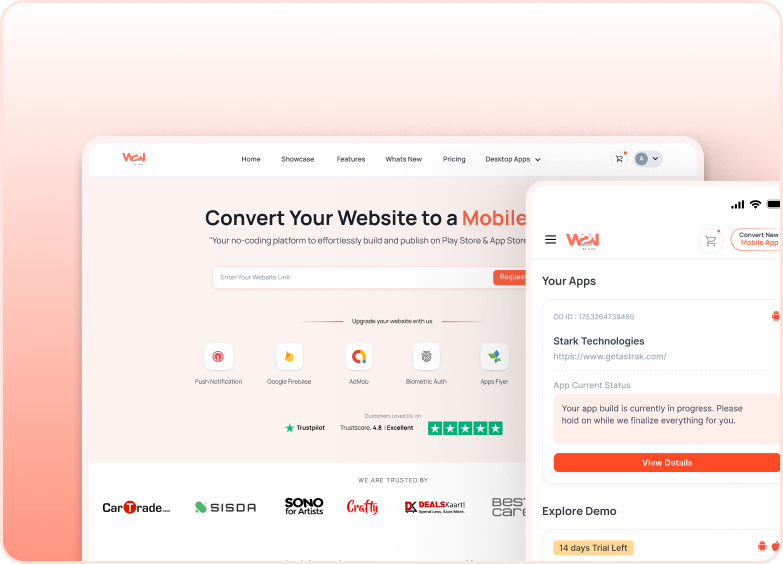Customizing User Agent
Custom User Agent is an identifier sent by a browser or app to a website that provides information about the operating system, device, and browser to make the user experience smooth across all devices.
Steps to Integrate Custom User Agent
1. Navigate to the Website Overrides section from the left side bar.

2. As you will click on “Configure”. A pop-up will appear to integrate the Custom User Agent.
There will be two options asking what kind of User Agent you want for your app.
1. Append - It lets you add identifiers to your app. This means you add additional information to the existing user agent string.

2. Custom - It allows you to replace the default user agent string with your own. This provides full control over what the user agent string has to tailor app behavior.

Click on the “Save” button to save your changes. Click on the “Rebuild” button to reflect your changes in the website.