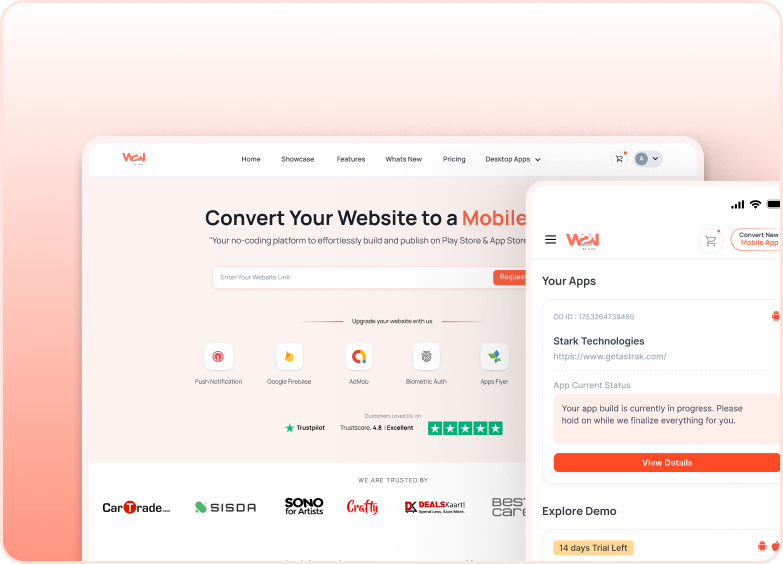App Shortcut
Add shortcuts for quick access directly from your app icon. This feature allows users to perform common actions quickly and efficiently, enhancing overall app usability.
Benefits of App Shortcut
1. Quick Access: Enable users to quickly navigate to important sections of your app.
2. Enhanced Usability: Improve the overall user experience by reducing the number of steps needed to reach a particular feature.
Step-by-Step Process to Add App Shortcuts
1. Add App Shortcut from the Add-ons
Click on "Add" button to add App Shortcut. Once you add, it will appear in Add-ons menu.

2. + Add App Shortcut
Click on "+ Add App Shortcut" to move further in creating you app shortcut.

3. Customize App Shortcuts
Click Add App Shortcut to open the edit window.

- Upload Icon: Upload an icon for the shortcut. The icon should be 50x50 pixels and representative of the feature it links to.
- Label: Enter a label for the shortcut. This label will appear below the shortcut icon.
- URL: Provide the URL that the shortcut should open when clicked.

Save the Shortcut, once you have uploaded the icon, labeled it, and provided the URL. To add more app shortcuts, repeat the process.
Rebuild your App to apply and view the changes. The rebuild process may take a few minutes, depending on the complexity of your app.