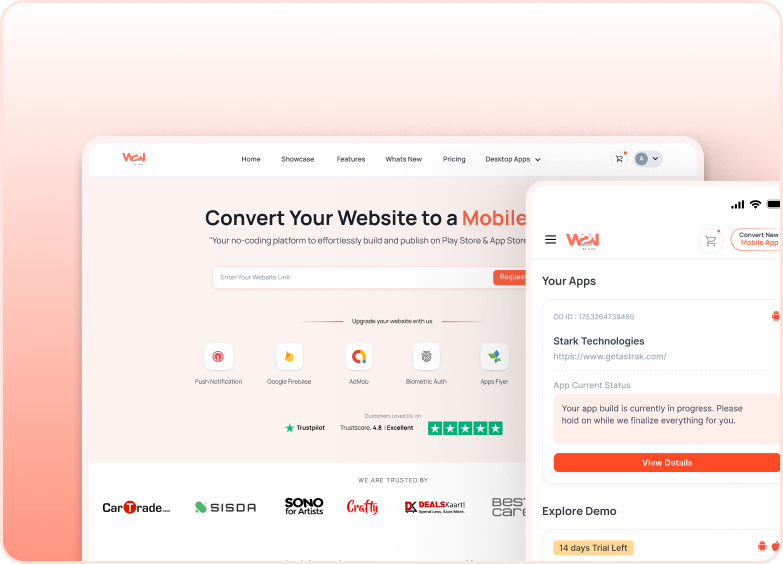Google AdMob
Google AdMob integration can easily monetize your app by displaying targeted ads that generate revenue. It offers a wide range of ad formats such as rewarded, interstitials and banner ads. It improves the user's app experience along with providing an opportunity to earn revenue.
Steps to integrate Google AdMob
1. Enable the Google AdMob

2. AdMob App ID: Enter your AdMob App ID. This unique identifier links your app to AdMob and allows you to track ad performance and earnings.

3. + Add Ad Unit: Click on "+ Add Ad unit" button to create new ad units for displaying ads in your app.

Configuring Ad Units
1. Banner Ad
- Banner Ad Unit ID Enter the Banner Ad Unit ID provided by AdMob.
- Show After Specify the time delay (in seconds) before displaying the banner ad.
- Position Choose whether to display the banner ad at the top or bottom of the screen.
- URL Optional: Enter a URL to be opened when the banner ad is clicked.
- Page Settings Choose whether to display the banner ad on a single page or multiple pages.

2. Full-screen Ad
- Full-screen Ad Unit ID Enter the Full-screen Ad Unit ID provided by AdMob.
- Show After Specify the time delay (in seconds) before displaying the full-screen ad.
- URL Optional: Enter a URL to be opened when the full-screen ad is clicked.
- Page Settings Choose whether to display the full-screen ad on a single page or multiple pages.

3. Reward Ad
- Reward Ad Unit ID Enter the Reward Ad Unit ID provided by AdMob.
- Show After Specify the time delay (in seconds) before displaying the reward ad.
- URL Optional: Enter a URL to be opened when the user completes the rewarded action.
- Page Settings Choose whether to display the reward ad on a single page or multiple pages.

Final Steps
- After configuring your ad units, make sure to save your settings.
- Rebuild your app to apply the changes and integrate Google AdMob ads into your app effectively.
By following these steps, you can enable Google AdMob and start monetizing your app by displaying ads to your users. If you have any further questions or need assistance, feel free to ask!